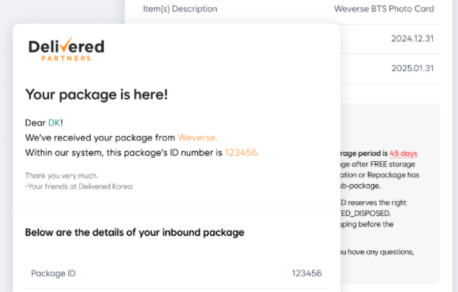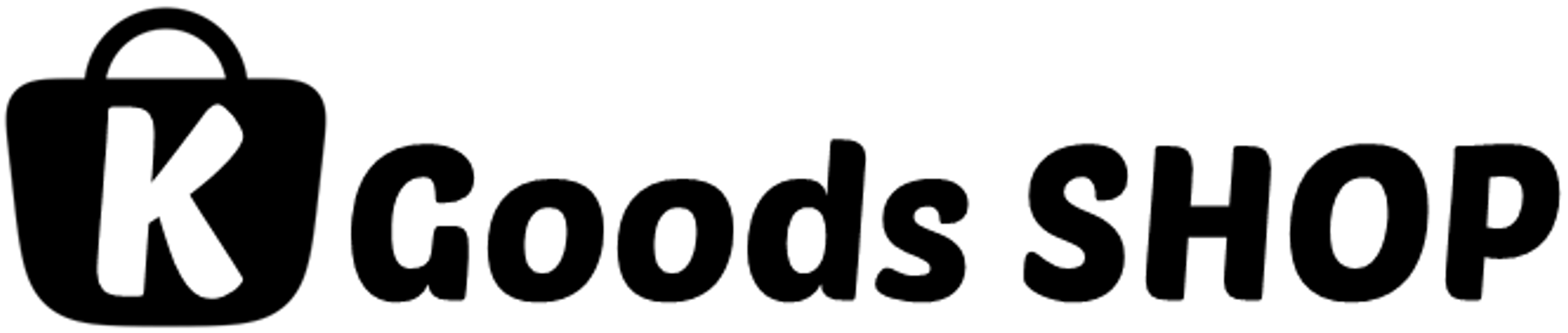You Buy, We Ship – Korean Shipping Proxy Service
Order products to a free Korean warehouse address just for you. We will ship it to your doorstep safely and at a low.
Key Service
Automatic Product Registration & Tracking – Your items are automatically registered & tracked when they arrive at your K-Goods SHOP address. Email notifications & shipping invoice images offered.
Free Returns & Exchanges – Cancel or return within 7 days of purchase. Return within 3 months if the item is incorrect. Inspection & free return support before international shipping.
Inspection & Repacking Services – Cancel or return orders before they ship from Korea. Same buyer protection as Korean customers.
Photo & Unboxing Video Assistance – Need proof for refunds or exchanges? We take unboxing photos & videos. Simply request it in K-Goods SHOP, and we’ll upload it for you!
How to Use Our Korean Shipping Proxy Service
Shipping Orders can only be placed after your items arrive at the K-Goods SHOP warehouse.
- STEP 01
Shipping Address
This step involves entering your shipping address for the delivery of your items.
- The default shipping address is the one you registered when signing up. If you prefer delivery to a different address, select 'Other Address' and enter the recipient's details and address.
- Click Continue to move to the next step.
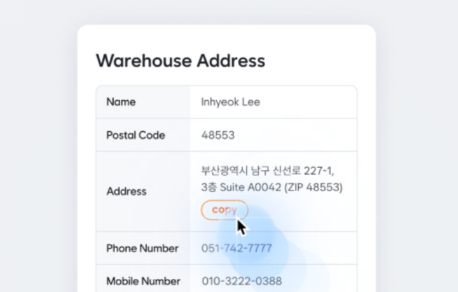
- STEP 02
Shipping Details
Enter and select the necessary shipping details.
- Choose how many boxes to use for packaging and your preferred shipping method.
- Select the level of product protection. The free Medium level provided by K-Goods SHOP offers sufficient safety for most items.
- Select any restricted items for international shipping. If there are no restricted items, select 'No Restricted Items'. Including prohibited items may result in shipping refusal by the carrier or customs.
- Enter any additional information required for shipping, if applicable.
- Click Continue to move to the next step.
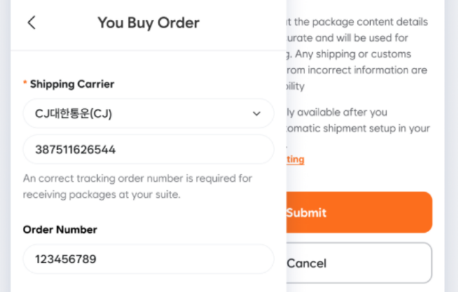
- STEP 03
Custom Detail
This step involves entering customs information. If customs information is not entered, international shipping may be denied, or additional taxes may apply.
- Enter customs information for all shipped items, as shown in the example: (Pants, 1 Unit, 50 USD).
- Enter a tax identification number only if required by the customs authority in your country.
- Click Continue to move to the next step.
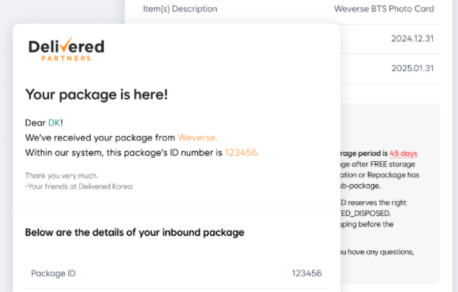
- STEP 04
Confirm Order
Review and approve the shipping order details.
- Review the entered and selected shipping order details to ensure there are no missing or incorrect entries.
- If all the information is accurate, confirm your agreement and complete the order.
- Once this step is completed, repackaging and consolidation will begin. After the shipping cost is calculated, you will only need to make the payment.
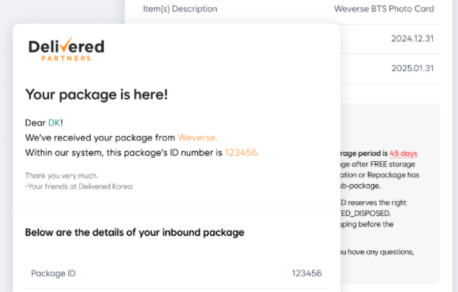
- STEP 05
Shipping Method
Check and confirm the shipping carrier and shipping cost.
- Select one of the recommended carriers and shipping costs provided by K-Goods SHOP.
- Click Continue to move to the next step.
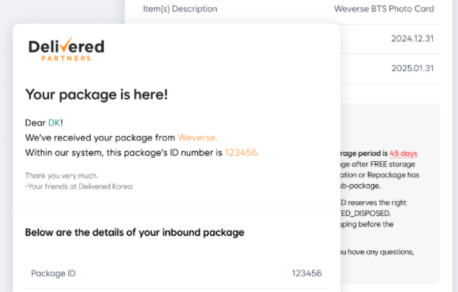
- STEP 06
Confirm Payment
Review and approve the final shipping cost.
- Only Credit or Debit Cards are supported as payment methods.
- Review your payment details, agree to the Terms of Service, and click Pay.
- On the payment screen, enter your card information to complete the transaction.
- Check the payment success screen to confirm the transaction was successful.